Sometimes the app will display that it's trying to acquire your position. This usually doesn't take long, but you might experience difficulties given certain circumstances. Your device may not be able to locate you under any of the conditions below:
- The device is in a building, tunnel, or location where other solid objects obstruct signals from the GPS satellites. Since GPS signals don't penetrate solid objects, it takes longer for the signal to reach you. Therefore, any troubleshooting of GPS-related issues needs to be done outside, under the clear sky, without any buildings or solid objects in the way.
- If you turn off your location services in device settings. This setting must always be enabled when using a GPS Navigation app.
- The assisted location data (A-GPS) from mobile networks are overloaded, corrupt, or not updated. This issue, in particular, may cause the app to take longer when acquiring your position (which would otherwise be done immediately).
- You are standing still. While standing still, the location is represented by a certain circle representing the accuracy of your current position. When you start moving, and the location services determine your direction, the system calculates a more accurate position based on this bearing (usually represented by speed, direction, and approximate location). This is why GPS is more accurate while on the move.
Below you can find steps that will help you troubleshoot this kind of issue:
-
Force close/ Clear data & Reset to defaults
Restart your device and go to Android settings -> Apps -> Sygic GPS Truck & Caravan Navigation -> Force stop and clear data. Then launch Sygic GPS Truck & Caravan Navigation and go to Settings -> Other Settings -> Reset to defaults. -
Reset A-GPS data
Please install the GPS Status app. Launch it, tap anywhere on the screen, and then select the Tools icon -> Manage A-GPS state -> Reset.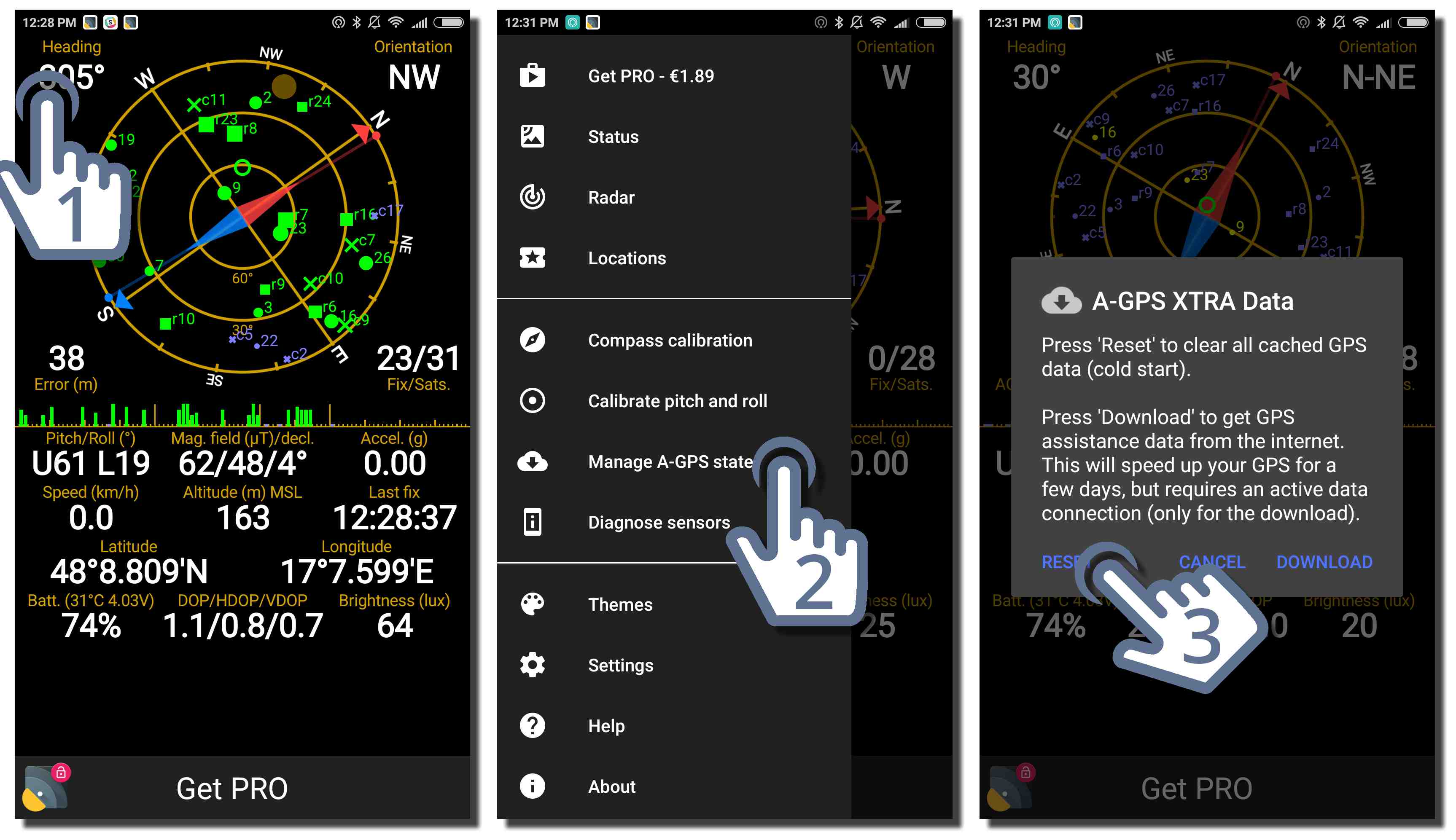
-
Full reinstall of Sygic GPS Truck & Caravan Navigation
In case the issue persists, it is needed to perform the full reinstall of Sygic GPS Truck & Caravan Navigation. -
Consider hardware fault
You might want to consider contacting the seller or manufacturer of your mobile device for repair if the GPS Status & Toolbox app shows an inaccurate signal as well.
If neither of the steps in this guide helped in resolving the issue, please contact us at urgentsupport@sygic.com with the following data attached to the ticket form:
- Screenshot from the Sygic GPS Truck & Caravan Navigation where we can see the GPS signal is inaccurate.
- Screenshot from the GPS Status app with the results of GPS signal reception.
This data is essential for further support.