If your route contains multiple waypoints and you would like to optimize the route, please follow these steps:
- Create a route with multiple waypoints and tap on the „Navigate“ button.
- When the navigating begins, please go to Menu -> Route -> Route options and tap on the „Optimize route“ button.
- The app will automatically optimize/ improve the route for the best available ETA (time of arrival).
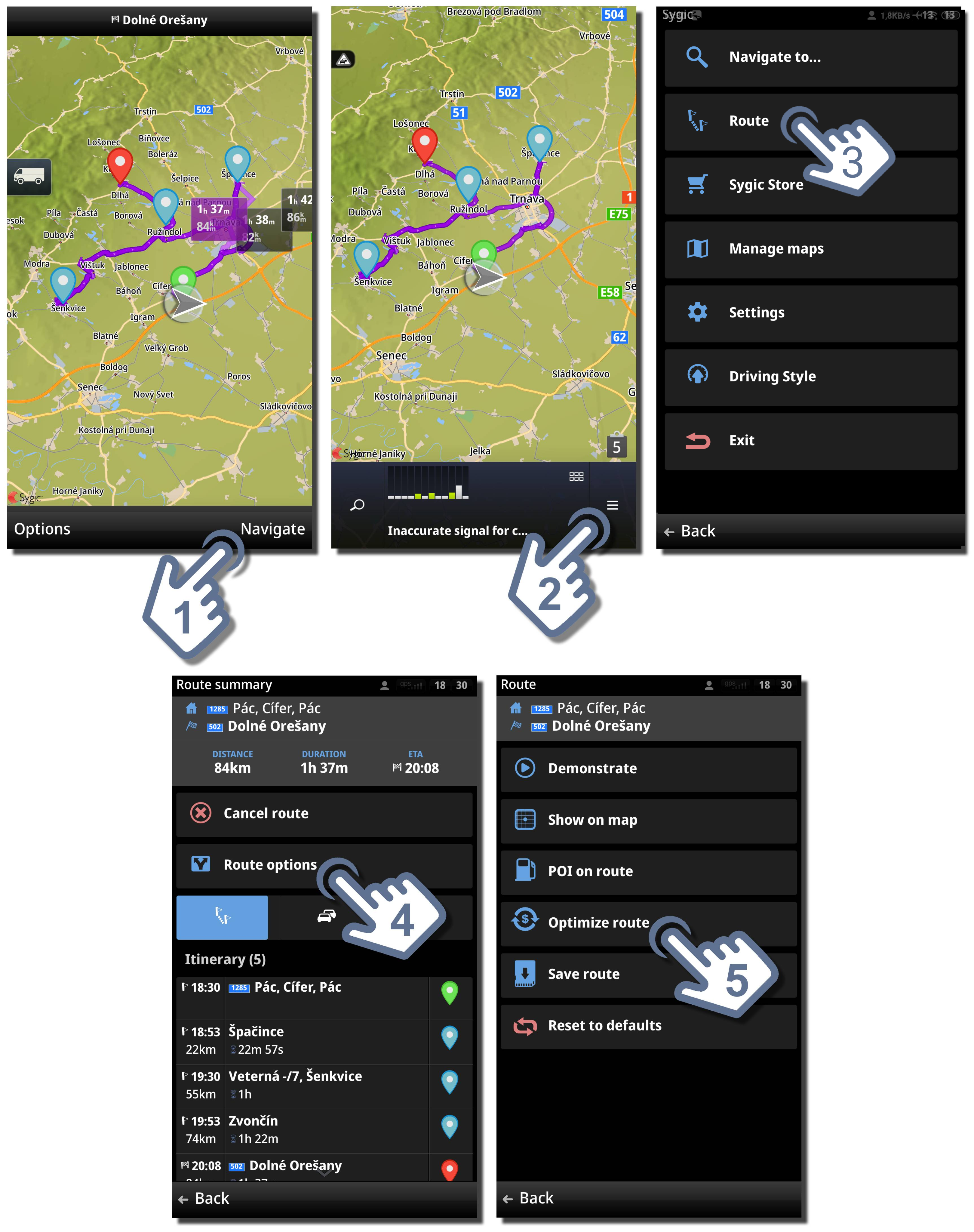
If you are unsure how to add the waypoints, please follow the instructions provided in this article.