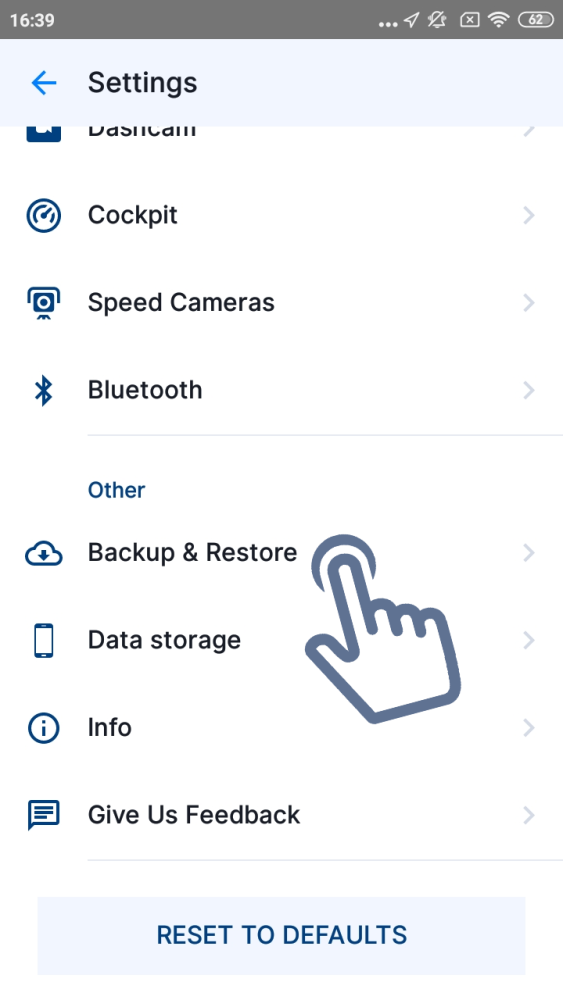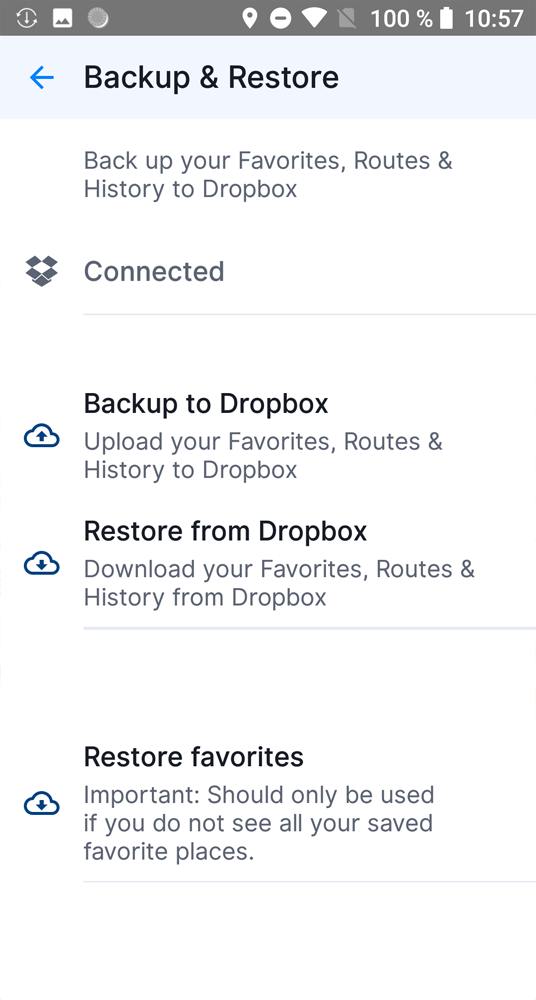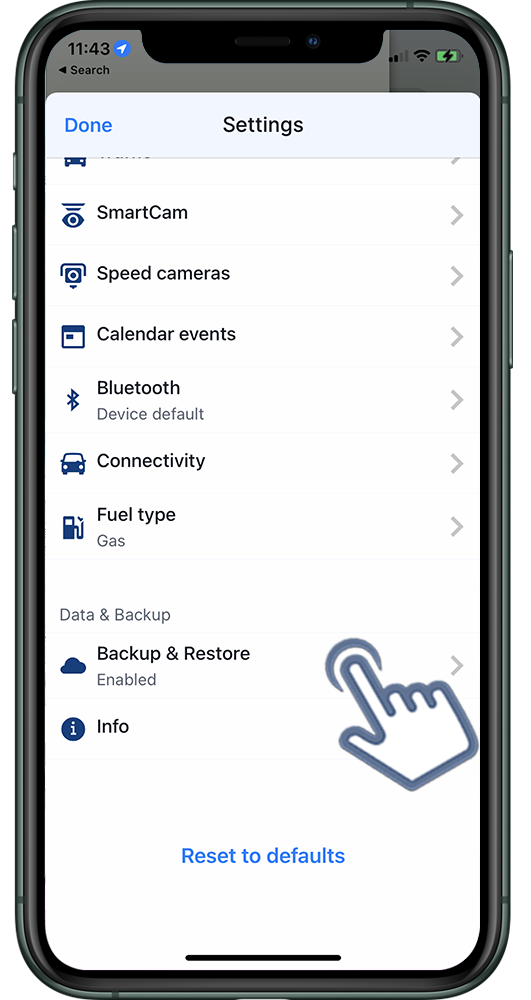When changing devices or reinstalling the app due to technical issues, you may lose your personal data in the app (favorites, saved routes, etc.) if you don't back them up.
On Android devices, Sygic GPS Navigation uses Dropbox to back up and restore saved data. To backup your data using Dropbox, go to Sygic application Menu → Settings → Backup & Restore and connect your Dropbox account. Afterwards, you will be able to backup your data at your leisure and restore it on another device, or if they have disappeared from your app.
The following items are backed up: App settings, Favorite locations, Favorite routes, and history.
On iOS devices, Sygic GPS Navigation uses iCloud to back up and restore saved data. To backup your data using iCloud, go to Sygic application Menu → Settings → Backup & Restore and connect your iCloud account. Afterwards, you will be able to backup your data at your leisure and restore it on another device, or if they have disappeared from your app.
The following items are backed up: App settings, Favorite locations, Favorite routes, and history.
Please note it is not possible to transfer a backup of data between Android and iOS platforms.