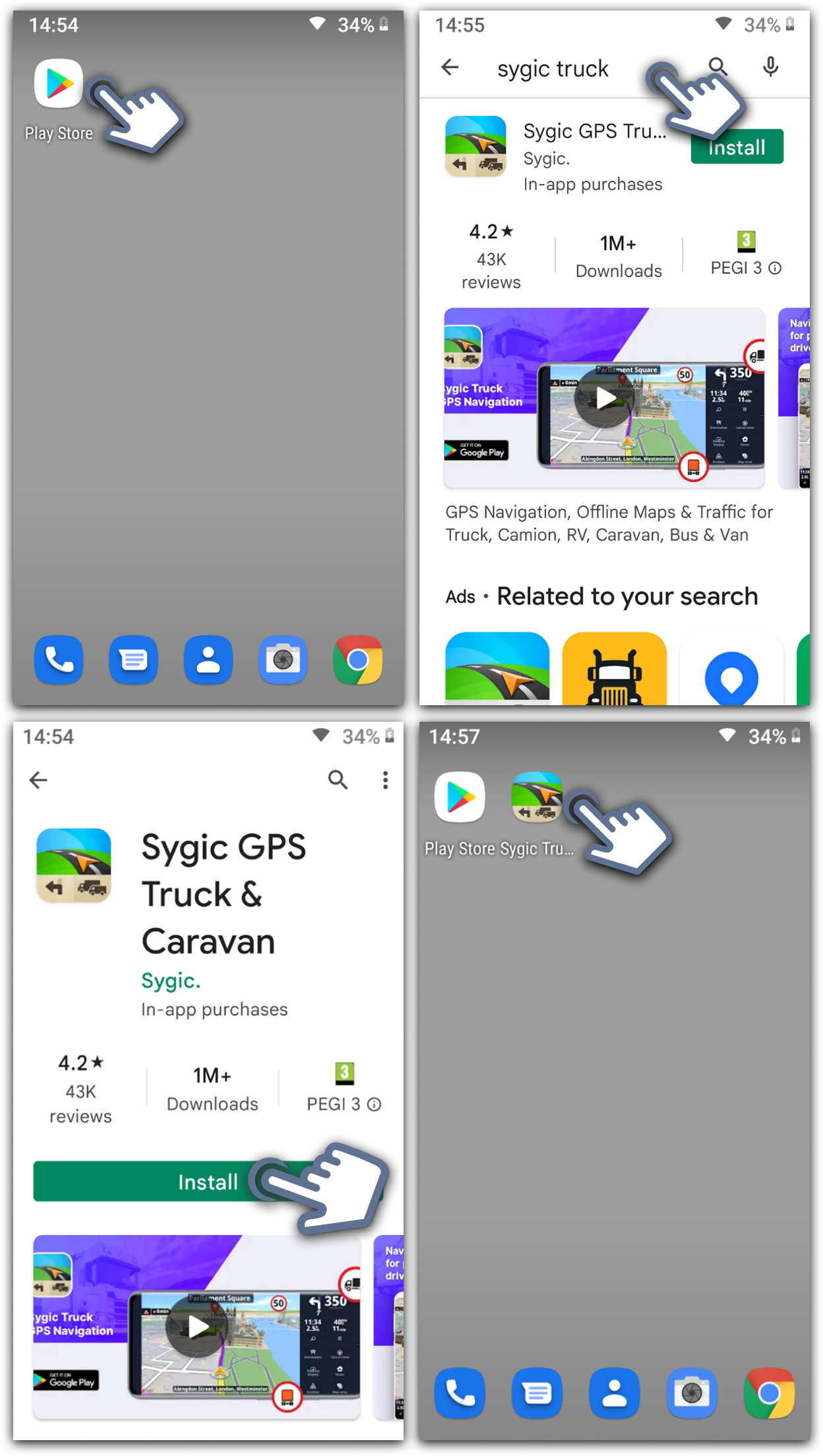Sygic GPS Truck & Caravan Navigation is available directly on the Google Play Store or Apple App Store.
Please make sure your device meets at least the minimum system requirements.
How to install the app:
- Open Google Play Store/ Apple App Store.
- Search for Sygic GPS Truck & Caravan Navigation.
- Tap on the "Install" button, and the download/ installation will begin automatically.
- After the installation is complete, you can either open the app via Google Play Store/ Apple App Store or via the Sygic GPS Truck & Caravan Navigation icon on your device's home screen.